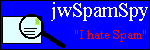jwSpamSpy Recent spam domains Spam domain blacklist
Links joewein.de joewein.net Contact |
How to get help on a software problem from a remote helper
This is an all too common situation: You're having a problem with some software on your computer and the person who might know the answer is far away. If you try to solve the problem by email, it could take days.
However, if both of you have a reasonably fast internet connection (e.g. DSL or a cable modem) and are running Windows XP or Windows 2000 you're in luck. A free piece of software called Help On My PC allows you to show the helper exactly what you are seeing on the screen and optionally, for the helper to temporarily share control of your PC using his mouse and keyboard. Help On My PC works through firewalls, routers and other obstacles that make setting up other remote maintenance software look like rocket science, or prevent them from working at all.
Here is how you get started in less than a minute:
- Call your helper on the phone or on Skype so that both of you can talk while you're working on the software problem.
- Go to http://www.helponmypc.com and click on "I need help on my PC". Download and run the program. Chose whether or not you want to grant shared control to the helper.
- Have the helper go to http://www.helponmypc.com and click on "I can help on my friend's PC". Have him download and run the program.
- Read out the access code for the help session to the helper. Instead of using the default you can chose your own passphrase (use at least 8 characters for security). The connection will be encrypted end-to-end using this passphrase, which can be different for every help session.
- After you both connect, your helper will see the content of your screen and with shared control, can also move the mouse or type on the keyboard. No third party can listen in.
- Either of you can disconnect at any time and quit from the program. No software gets left behind.
Give Help On My PC a try!